Bhai Dooj 2020: Here’s How You Can Download And Use Whatsapp Stickers For The Occasion Today
Here is how you can download and send Bhai Dooj WhatsApp stickers on Android phones.
Bhai Dooj 2020 is being celebrated across the country today (16 November). Like Rakshabandhan, this festival celebrates the bond between brothers and sisters. Bhai Dooj falls on the second day of Shukla Paksha in the Hindu month of Kartik. The date for Bhai Dooj always falls two days after Diwali. On the occasion of Bhai Dooj, tasty dishes are prepared and people visit each other’s house to mark this festival. However, this time with the rising COVID-19 cases, it’s best to stay at home.
But who says you can’t celebrate Bhai Dooj from your home? You can extend your wishes through WhatsApp stickers that come in various designs. Here is how you can download and send Bhai Dooj WhatsApp stickers on Android phones.
How to download and send Bhai Dooj 2020 WhatsApp stickers
Step 1:Open WhatsApp and then any individual or group chat
Step 2:Tap the Smiley icon and then sticker icon placed next to the GIF (on right side)
Step 3:Tap on the ‘+’ symbol at the top-right corner in the sticker window
Step 4:Following this, a list of WhatsApp sticker packs will appear
Step 5:Go to the bottom of the sticker packs and tap on ‘get more stickers’ option
Step 6:You will be redirected to Google Play Store
Step 7:In the search box, type Bhai Dooj Stickers
Step 8:A list of Bhai Dooj stickers will display
Step 9:Download stickers of your choice and add them to your WhatsApp
Step 10:After this, return to the sticker section where you will find the new pack of stickers
Step 11:Tap on any sticker to send it to your brothers and sisters

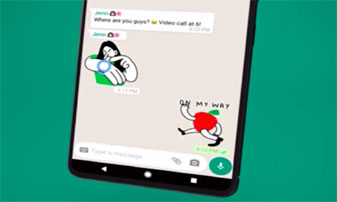
Comments are closed.